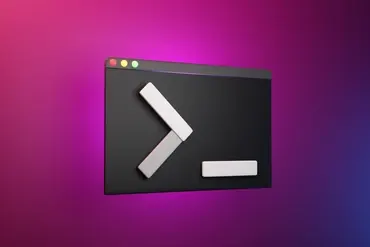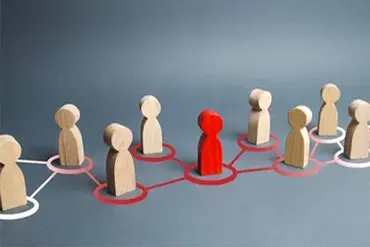The Granularity & Automation IAM Pros Need

Download the Version 10 Datasheet
Read how GroupID version 10 provides the laser-focus and automation required by IT Professional


IT Manager
Nvidia
100%
Customer Satisfaction
“GroupID is one of the best identity and access management tools. Overall, it provides a complete solution.”
Federal Reserve
GroupID helps Idahoan Foods to automate its users onboarding & offboarding in Active Directory.
GroupID Mobile App
Make group management easier with our iOS, Android and Windows mobile apps
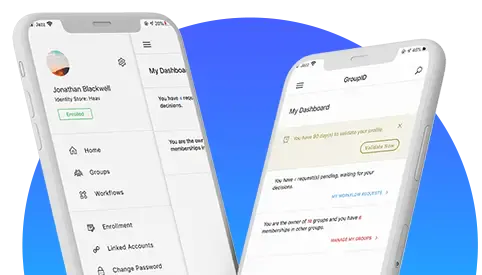
Disclaimer: GARTNER is a registered trademark and service mark, and PEER INSIGHTS is a trademark and service mark, of Gartner, Inc. and/or its affiliates in the U.S. and internationally and are used herein with permission. All rights reserved. Gartner Peer Insights content consists of the opinions of individual end users based on their own experiences, and should not be construed as statements of fact, nor do they represent the views of Gartner or its affiliates. Gartner does not endorse any vendor, product or service depicted in this content nor makes any warranties, expressed or implied, with respect to this content, about its accuracy or completeness, including any warranties of merchantability or fitness for a particular purpose.