What is Zero Trust Security?
Zero Trust is a security model that is built on the hypothesis that threats exist both inside and outside your network, and therefore, aims to eliminate the concept of trust from an organization’s network architecture. Its implementation centers on strict access controls (without trusting anyone by default), which translates into strong user identity and least-privilege access to resources and services.
According to security experts, a zero trust approach concentrates on:
- Never trust, always verify – Authenticate and explicitly authorize users, devices, applications and data flows to the minimum-required privileges. Using dynamic security policies to achieve this is a plus.
- Assume breach – Don a mindset that an adversary is present within the environment, then deny by default and scrutinize all users, devices, data flows, and requests for access.
- Verify explicitly – Adopt a consistent and secure process to allow access to resources, such as verifying multiple attributes (dynamic and static) to derive confidence levels for access-specific decisions.
Why Zero Trust Security matters to your Organization
One important way of securing your organization against cyber threats and attacks is to implement a zero-trust security model for:
- Groups (distribution lists, security groups, Microsoft 365 groups) within on-premises Active Directory and hybrid cloud identity environments.
- Microsoft 365 tools (like SharePoint and Yammer).
- Channels in business communication platforms, such as Microsoft Teams.
Groups are indispensable to an organization’s functioning. While distribution lists and channels make up the communication network in an organization, security groups safeguard assets and resources from unauthorized access. Yet they are vulnerable to social engineering threats and attacks.
For distribution lists, attack methods have evolved. Formally threats were largely content-centric (where the email contained a malicious link or attachment). Today, research shows that almost 90% of email attacks manipulate sender identity to trick recipients and initiate social engineering attacks, backed by Google’s claim that it blocks over 100 million phishing emails daily, with 68% of them being new, never-before-seen scams.
With this in perspective, what does a zero-trust security model mean for groups in Active Directory, Azure AD, and Microsoft 365?
- For distribution groups, the rule solution is simple – authenticate, then filter. It is about not allowing delivery of messages unless they originate from a sender who can be authenticated and who has explicit permission to deliver messages to that group.
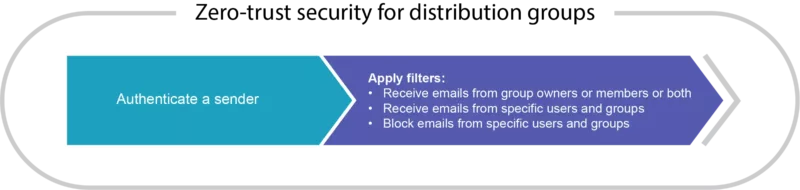
- For security groups, it is about preventing unauthorized users from altering group membership.
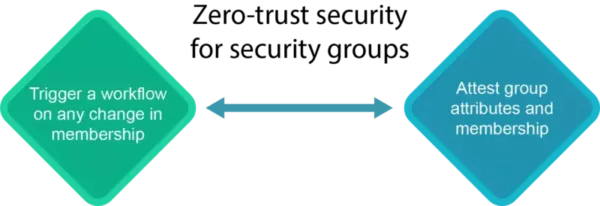
How to implement Zero Trust Security via GroupID
One efficient way to implement a zero trust security model within your Identity management environments (Active Directory, Azure AD and Office 365) is to integrate GroupID by Imanami into your IT infrastructure.
GroupID offers a handy, yet powerful approach to apply zero-trust security to distribution lists and security groups, thus eliminating identity-based attacks and hacks. With GroupID, a zero trust security model can be implemented as follows:
- Authenticate users who send email to a group
- Filter users who can send email to a group
- Maintain a stronghold on group membership
- Orchestrate with workflows
- Simplify group attestation
- Simplify verifying group permissions
- Security options that are easier to use
We’ll deep dive into each of the features.
Authenticate users who send email to a group
The best way to ascertain the identity of a sender is to enforce authentication when communication begins.
In GroupID, you can enable the Require authentication to send mail setting in group properties to block incoming emails from users that cannot be authenticated on the domain where the group exists. This ensures that group members receive email from trusted senders only.
Filter users who can send email to a group
Zero-trust security primarily hinges on a 100% certainty about the trustworthy senders’ identities. To achieve this paradigm, GroupID helps you devise a mechanism to identify trusted senders. That done, you can flag or block everything else without risk of blocking the right email.
Using GroupID, you can apply the following restrictions to an Active Directory group within your Identity framework:
- Allow the group to receive emails only from group owners or members, or both.
- Allow the group to receive email from specific users and groups.
- Block emails from specific users and groups.
For GroupID Dynasties, you only need to manage these settings for the parent Dynasty, as they can be controlled via inheritance to trickle down to all child groups.
As a result, GroupID treats all unknown entities, such as domains, sending services, and contacts, as untrusted – unless you grant permission.
Both authentication and filters are built into the collaboration platform (Exchange on-premises and Exchange online / MS 365). GroupID’s magic lies in exposing these IT-oriented and often forgotten features to group owners, who are usually unaware that these controls exist in the messaging provider. In this way, GroupID empowers them to access these backend features they would otherwise never see.
Maintain a stronghold on Active Directory, Azure AD and Office 365 groups membership
Since security groups allow access to resources and even classified information, it is imperative to stay vigilant on their memberships. Manual methods are too slow and inefficient; IT is overburdened with membership change requests and human error does occur. GroupID‘s definitive approach to secure memberships is easier and accurate as group membership is auto controlled by a query.
In GroupID, you can build powerful LDAP queries to enable dynamic memberships for security groups, distribution lists, and Office 365 groups. GroupID has a dedicated Query Designer that offers an easy-to-use interface for building complex queries. Simply specify the object type to be fetched by your query (such as groups, computers, users, messaging system recipients, etc.) and add attributes (such as department, company, location, and more) as filters. Augment it further with an external data source, where GroupID connects to the data source and queries the directory server for matching records. What more, you can write scripts to manipulate query results.
This query is defined once and scheduled for auto run. It queries the directory and updates group membership with records that satisfy all its rules. In this way, groups are automatically updated whenever the directory information changes, allowing administrators to easily maintain large groups without having to manually add or remove members.
Orchestrate with workflows
While directory groups contribute to organizational effectiveness, IT administrators must also vigilantly monitor group membership for accuracy and security. Since memberships can be altered with any change to a group’s query, what does GroupID have in store to offer as shield?
Workflows come to the rescue by subjecting all changes to audit and approval, thus promoting a truly zero trust security model within your on-premises and hybrid cloud identity environments.
A workflow in GroupID is built on the following:
- The object (group, user, contact) the workflow applies to
- The event (add, edit, delete)
- The Active Directory, Azure AD, Exchange, or GroupID pseudo attribute to be monitored
- The user(s) to send the workflow request for approval
This flexible approach to creating workflows enables you to track any changes to objects with respect to any event and attribute. Based on it, you can define workflows that control changes to a group’s query. GroupID’s history tracking function also logs any changes to group attributes and memberships. All these, combined, enable you to achieve a zero trust security implementation within your on-prem and hybrid identity environments.
Simplify group attestation
Reexamine your level of awareness about your Active Directory and Azure AD groups by asking yourself the following questions:
- Do you have any orphaned groups (groups without owners)?
- Are there groups that have outlived their purpose?
- Do groups have members that should no longer be part of those groups?
Periodic group attestation is key to answering these questions. It is one block in a chain to implement zero trust security, where group owners review and certify that specific aspects of a group’s configuration are correct and current, including:
- Group Membership – Users and/or nested groups as members are validated. They represent the current set of users utilizing the group’s assigned permissions.
- Group Permissions – Permissions assigned are validated. They should be limited to those that group members need to accomplish their tasks.
- Group attributes – The different attributes of a group, such as description, email, and expiry policy are validated.
- Group Existence – The group’s necessity to the business is validated. Groups with no current purpose should be deleted or disabled.
In GroupID, administrators can force group owners to review and validate the attributes and membership of an expiring group before renewing it. During attestation, members can be instantly removed from group membership, or they can be inactivated and then removed after a certain number of days.
Simplify verifying group permissions
To protect your data, you must first understand where it exists, who has access to it, and how access was granted. Without that information, zero-trust security may remain a dream.
Active Directory entitlement management can help you efficiently manage access to data, such as file servers and other resources. It also helps you with SharePoint sites for internal users and for users outside your organization who need access to those resources.
GroupID Entitlements enable you to achieve this goal with ease. Use it to:
- Discover the ‘files shares’ from domain-joined file shares.
- Analyze the permissions on each folder and file.
- View reports on the cascading entitlements from inheritance.
- Interact with data in drill-down reports that show perspective from resource entitlement view and entitled user view of resources.
With this level of insights, implementing a zero trust security model is easy. You can ensure that access to sensitive data is exclusive. Permissions are the lowest possible for performing a role or function.
Security options that are easier to use
GroupID has still a lot more to offer when it comes to a truly zero-trust security model.
- GroupID can identify orphan groups and ensure that every group has an owner. With support for multiple owners and group attestation, GroupID advocates groups with no extraneous members.
- Active Directory, Azure AD, and Office 365 groups can contain temporary members, so that users who need temporary access are auto removed from the group when the need is over.
- By setting expiry dates for groups, you can limit access to physical resources and information assets.
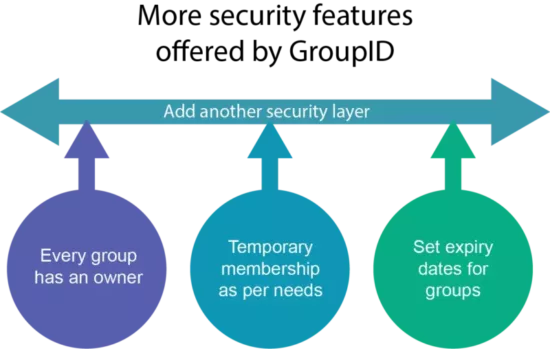
Security – Today and Tomorrow
Business communication applications like MS Teams continue to evolve and become integral for business operations.
GroupID is an easy-to-use yet sophisticated tool in providing security for Active Directory, Azure AD, and Microsoft 365 groups. Because every team in MS Teams is governed by membership of a Microsoft 365 group, GroupID automates managing Microsoft Teams channels. Administrators can mitigate the risk of over-sharing by controlling and blocking team memberships, yet still giving the freedom to create by empowering the changes through GroupID.
Jonathan Blackwell
View ProfileSince 2012, Jonathan Blackwell, an engineer and innovator, has provided engineering leadership that has put GroupID at the forefront of group and user management for Active Directory and Azure AD environments. His experience in development, marketing, and sales allows Jonathan to fully understand the Identity market and how buyers think.

