The current business environment includes fluctuating staff levels, including employees, contractors, and others who need access to applications, distribution lists, and other resources that need to be enabled and monitored. For IT departments this is not only challenging, but it can also be chaotic. As enterprises hire individuals, IT administrators need to create user accounts with the necessary amount of access. Similarly, as people leave the organization, their access needs to be eliminated. Done manually, onboarding and offboarding access and privileges can take days or even weeks. The solution is automating this process, saving precious time, and ensuring a more secure environment.
What is User Lifecycle Management (ULM)?
A user’s lifecycle in an organization starts from the day they begin their employment until the day they leave the organization. User lifecycle management refers to a strategic and tactical approach to onboard a user, implement a process that enables each user to perform their tasks seamlessly through multiple devices and services on the network, and finally, offboard the user promptly. ULM works on the principle of one identity and one user within an infrastructure. This means that IT administrators create a single identity for a user who gets all the necessary access to resources based on pre-defined settings.
User lifecycle management is a sum of five processes, which include:
- User onboarding
- User management
- Communication management
- Extensive analytics
- Efficient deprovisioning
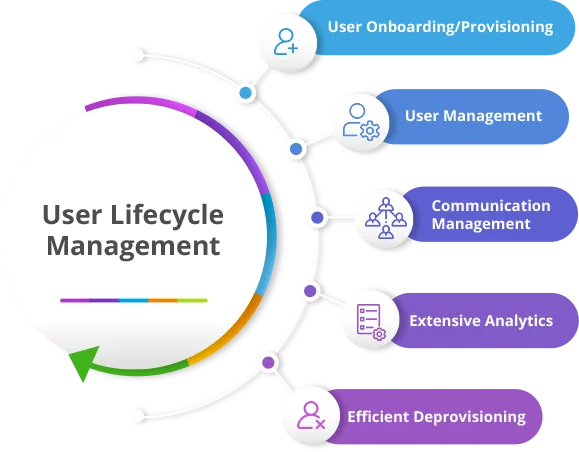
Let us have a look at each of these.
User Onboarding/Provisioning
User onboarding or provisioning is the process of integrating new people into the organization’s infrastructure. This includes creating new user accounts in Active Directory and granting them all the necessary rights and access that they would need to perform their duties.
As long as you are creating a single user account in Active Directory Users and Computers (ADUC), you will not face any issues. However, when it comes to creating multiple users simultaneously, the process is not as seamless as IT admins would want. This is because the ADUC user creation wizard only allows you to establish the most basic properties, including first name, last name, full name, user login name, and password settings. All the other properties are configured after the user is created.
Consider this HR-driven Use Case:
The HR department shares an Excel file containing a lengthy list of newly hired employees and directs you to create their user accounts in Active Directory. It will take days or even weeks to get that job done if you start creating user accounts in ADUC manually.
You can use PowerShell as an alternative for creating multiple user accounts in Active Directory simultaneously, unfortunately, PowerShell has no GUI. Plus, you will have to know the right commandlets to create multiple users with varying attributes, which can be problematic for IT admins at times.
User Management
User management is predicated on keeping user properties and permissions up to date in Active Directory. Modifying user properties in Active Directory is one of the most complex aspects of user lifecycle management. It revolves around the following:
- User Information
- User Responsibilities
- User Roles
- User Rights
- Access Privileges
Initially, it might sound like an easy task, but when local groups, group nesting, and access control lists are involved, it becomes overly complicated for IT administrators to manage accounts.
In addition to this, IT admins also have to ensure that each user is placed in the right organizational unit (OU) of the directory and that users must be moved from one OU to another when they change roles and departments. An incorrect placement could render an employee completely unproductive, give them access to confidential data, and eventually become a threat to the company’s overall security.
Communication Management
In today’s tech-dependent world, communication is the way forward. Departments and teams in your organization should be able to interact efficiently to accomplish the assigned goals. Organizations must devise a communication management strategy that is the basis for a systematic plan that implements and monitors the communication channels and the content that flows through them. You can integrate communication tools, like MS Teams, with your directory so that employees can easily communicate with one another, share files, and gain access to other applications, such as SharePoint.
In addition to this, commination management enables you to keep your workforce up to date with the latest news and upcoming developments. Let’s say you need to send an update regarding a new project to everyone in the marketing team, which consists of 100 members. You will not send an email to every employee individually because that would be a literal waste of time and effort. Instead, you will create a distribution list, add all the marketing team members, and roll out an email to the group. User lifecycle management ensures that users are part of the right groups and that the groups fulfill the purpose of their creation.
Extensive Analytics
Users and groups in Active Directory need to be monitored to ensure that they have the right permissions to shared resources. By integrating user lifecycle management in your organization, you can keep stringent checks on users and their activities to make sure that the security of your company is intact. You can maintain security logs to track the activities that users perform in the directory and on the network. The security log contains the following information:
- The performed action
- The user who performed the action
- The date and time the action was performed
- Whether the action was performed successfully or not
User Deprovisioning/Offboarding
When an employee or contractor leaves the company, their user account should be disabled immediately and moved to an OU where it will not have any access or permissions due to group policies.
Why Do You Need a User Lifecycle Management Solution?
Active Directory Users and Computers is the primary tool for creating and managing user accounts. However, it has limitations, such as onboarding users in bulk, handling user data accurately, maintaining logs, and timely user offboarding.
For efficient operations and reliable security, IT admins rely on GroupID as a user lifecycle management solution that enables them to perform seamless onboarding, user management, communication management, extensive analysis, and efficient offboarding.
Key Benefits of Implementing a User Lifecycle Management Solution
The key benefits of implementing a user lifecycle management solution are:
- Enhanced Productivity and Reduced Costs
- Quick and High-Yielding Results
- Increased Security and Protection
- Conduct Audits
- Grant Necessary Access
Enhanced Productivity and Reduced Costs
The process of getting a new employee on board can take up to three days, but with an effective user lifecycle management solution, you can get it done in under 10 minutes. In this way, you can drastically reduce the cost and efforts of the IT department and use the resources for other productive tasks.
Quick and High-Yielding Results
A new employee can start working from the first day of their job, which is the goal for an organization. Moreover, the IT department will be free from mundane tasks to focus on better goals.
Increased Security and Protection
With a user lifecycle management solution, the process of granting, restricting, and changing access to the company’s resources for any employee can be done through a simple click of a button, ensuring greater security and protection for the enterprise.
Conduct Audits
Apart from managing users in Active Directory, you can also audit their activities by integrating a ULM solution in your company’s IT infrastructure. This adds another layer of protection and ensures that users do not have unnecessary access or permissions to the company’s resources.
Grant Necessary Access
Organizations do not just rely on employees. They also need the services of vendors, contractors, and partners to function effectively. Different entities require different levels of access. With a ULM solution, you can conveniently provide the right access to the right individuals without compromising security.
Eliminate Manual User Lifecycle Processes with GroupID
Manual processes are the weakest link in network security. Managing thousands of user identities daily can quickly get out of hand, even for a well-established IT department. Therefore, you need a strong identity and access management solution like GroupID, that is designed to automate user lifecycle management through synchronization and delegation.
With GroupID, administrators can conveniently manage user lifecycle, such as:
- Provisioning users in Active Directory
- Deciding on whom to delegate, how much to delegate, and what controls to implement
- Deprovisioning users
The process is streamlined and well-connected with GroupID Synchronize and Self-Service.
Synchronize User Data with GroupID Synchronize
Accurate data in Active Directory is crucial for an organization’s productivity and security. GroupID directly connects with a data source (such as a database, directory, or a file) that contains a list of users with their data, and synchronizes the information at a destination, such as Active Directory, keeping the directory up to date and correct at all times.
Delegate and Empower Users with GroupID Self-Service
GroupID’s web-based Self-Service portal provides maximum security and accuracy by:
- Allowing users to manage their profiles, groups, passwords, and accounts.
- Enabling managers to track their direct reports.
- Keeping IT administrators informed about the changes made to the directory.
Delegation is the key to accomplishing tasks in a timely manner. GroupID enables administrators to define user roles, assign permissions to those roles, enforce role-based policies, and create web-based portals to delegate user management tasks to end-users.
How GroupID Automates User Lifecycle Management
GroupID offers the following ULM features:
- Provision User Accounts in Bulk
- Maintain Up-to-Date User Information
- Establish User Ownership
- Track Changes to your Directory
- Automatically Disable Inactive Users
Provision User Accounts in Bulk
The first step toward user provisioning is creating user accounts so that new hires can connect to the company’s network and start their work. GroupID Synchronize enables IT to create user accounts in bulk, saving several hours of mundane tasks and effort for the organization.
Maintain Up-to-Date User Information
User data and properties change over time. The challenge is to reflect the changes as soon as possible to keep the information up to date in the directory. The GroupID Self-Service portal allows users to update their profiles quickly and accurately.
Establish User Ownership
Every organization has a line of hierarchy that defines who reports to whom. To function properly, you must reflect your company’s hierarchy in Active Directory so that users know who they report to and ask for approvals when required. GroupID allows you to assign primary and additional managers to users. You can also set tenures for additional managers so that they are automatically added and removed on specified dates. Managers can perform the following actions:
- • Update the profiles of direct reports
- • Extract the groups that are owned by their direct reports
- • Add or remove direct reports from group memberships
- • Transfer and terminate them
- • Disable user accounts, or even delete them from the directory, if required
Track Changes to your Directory
GroupID maintains a track of the changes made to the directory. You can view a complete list of changes or even view the history of an individual object to gauge the updates made to it.
GroupID also allows users to leave a note on a history action so that other users or administrators can understand the reason behind it.
Automatically Disable Inactive Users
When an employee leaves a company, their access to the company’s resources should be revoked immediately to avoid any illicit use of data. Disabling inactive users in a timely fashion is imperative to an organization’s security. GroupID provides the profile validation feature, which means that administrators can enforce users to validate their profiles after a certain time. Failing to do so would automatically expire the user’s account in the directory, suspending their permissions and access to shared resources, thus keeping the organization safe and secure.
Moreover, IT admins can also deprovision users in bulk by synchronizing user accounts from a data source to a destination.
Conclusion
Ensuring that user identities are rightfully created and modified with the appropriate access controls is not only essential for enhanced productivity but also your organization’s security. User lifecycle management has become a necessity for enterprises big and small around the globe. By automating the provisioning and deprovisioning of user accounts, you can create a highly secure environment in your company that leads to greater productivity and overall success of your business.
Jonathan Blackwell
View ProfileSince 2012, Jonathan Blackwell, an engineer and innovator, has provided engineering leadership that has put GroupID at the forefront of group and user management for Active Directory and Azure AD environments. His experience in development, marketing, and sales allows Jonathan to fully understand the Identity market and how buyers think.

