Imagine being named XYZ in a crowd of other XYZs – a purposeless name that creates confusion and does not communicate a purpose, adding to the cognitive pile of everyone’s day-to-day tasks. Similarly, Active Directory and Azure AD groups created by users need to have naming practices based on logical grounds centered around your organization’s rules and regulations so that current and future users do not find themselves stuck in a pickle.
In this article, we will explain some Active Directory group name examples along with convention best practices. By understanding these active directory group name examples and following these best practices, your users would be able to determine the purpose of each group without any confusion.
Active Directory Group Naming Convention Best Practices
Let’s talk about some Active Directory group name examples and best practices that keep your directory tidy.
1. Be Consistent
Consistency is the key. It is essential to have a set of rules to abide by while managing Active Directory Groups. This helps keep routine practices effortless and hassle-free. Organizations, no matter how small, do go through changes in their directories. The best way forward is to adopt meaningful Active Directory group naming best practices that make sense to all users.
2. Leverage Group Naming Prefixes
It is common in many organizations to enforce a group name prefix while creating groups in Active Directory. In fact, meaningful prefixes should be used to denote the purpose of a group in Active Directory. For example, a prefix should clearly cite the name of the department along with the level of permissions assigned to it, so that administrators can easily understand why the group was created in the first place.
For Example:
- HR for Human Resource => HR_Payroll_CloseMemberships
- ENG for Engineering => ENG_Backend_FullControl
- FIN for Finance => FIN_Audit_ReadOnly
3. Provide Group Descriptions
While creating a group, make sure you specify a meaningful description for it. This saves users time and effort when scrolling through the group list and guessing a group’s purpose. Group descriptions act as a self-explanatory system for new and current users.
Active Directory group name example is shown below. The highlighted group description speaks to the purpose of the group name: GRP_FIN_MailingList.
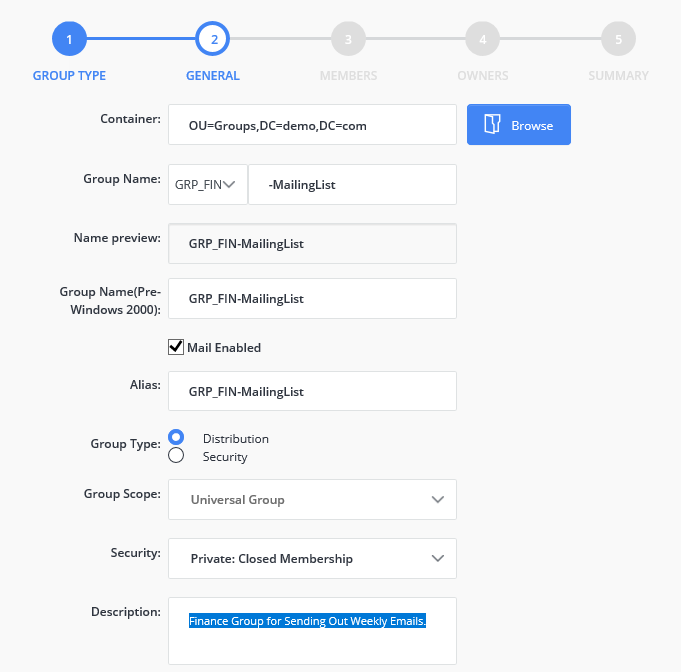
4. Require Approval for Group Creations via Workflow
Even with rules intact, approval should be granted before a new group is created in Active Directory. Define workflows that are triggered when a user creates a group, generating a request to be approved by an authorized person. This minimizes risk, errors, and future problems. Furthermore, if any changes are required, those too should undergo approval through workflows.
Enforcing Group Naming Conventions Best Practices via Group Policy
To apply directory group naming convention best practices, you need to understand how the naming policies work in Active Directory and Azure Active Directory.
Group Naming Policies in Active Directory
When it comes to group naming policies in Active Directory, there are some limitations because Active Directory does not provide any check on group names, except for uniqueness. Therefore, to add more group naming controls, you can integrate GroupID with your Active Directory. GroupID allows you to define multiple group naming policies that align with the set of rules and regulations followed in your organization.
Group Naming Policies in Azure Active Directory
Here is how group naming policies work in Azure Active Directory:
- If your naming policy is created in Azure AD and you already have an Exchange group naming policy in place, the latter will not be applicable; Azure AD will be relevant to the enterprise.
- The group naming policy in Azure AD can be configured by the global administrator, group administrator, and directory writer roles.
- The policy applies to both the group name and group alias.
- The policy applies across workloads such as Teams, SharePoint, and Outlook.
- It does not apply to specific roles, such as the user administrator and the group administrator.
Applying a Group Naming Policy to Active Directory and Azure AD Groups
One of the most effective ways to enforce Active Directory and Azure AD group naming convention best practices, especially when you delegate group creation to end-users, is by implementing the following group naming policies:
- Define a Group Name Prefixes for groups created in the directory
- Standardize group names using regular expressions
- Auto name child groups using a naming template
- Prevent users from using certain words in group names
One of the most efficient ways to implement these group naming policies is to integrate the GroupID Self-Service portal into your organization’s IAM infrastructure. Let’s dig into how the above policies can be implemented.
Group Name Prefixes Policy
The Group Name Prefixes policy in the GroupID Self-Service portal ensures that a prefix is used in a group’s name. The administrator can specify a list of prefixes displayed to users in a drop-down list, so they can choose one to append to a group’s name when creating it.
Prefixes can represent the departments in your organization. While creating a group, a user must append the group’s name with the prefix that represents their department. Alternatively, you can utilize attributes as prefixes to help identify the department, office, or geographic locale for which the group is created
Such an Active Directory group name example is as follows:
In the group name, “GRP_USA_Marketing,” GRP_USA is the prefix for the Marketing group, which shows that this Marketing group relates to the team operating from the United States.
GroupID also enables the administrator to specify a separate list of prefixes for each user role. Such prefixes are only available to role members. The administrator can force members to select a prefix to append a group’s name while creating a group. Role-specific prefixes facilitate you in distinguishing between groups created by users of distinct roles.
The following figure shows how group name prefixes are displayed to the user while creating a group through the GroupID Self-Service portal:
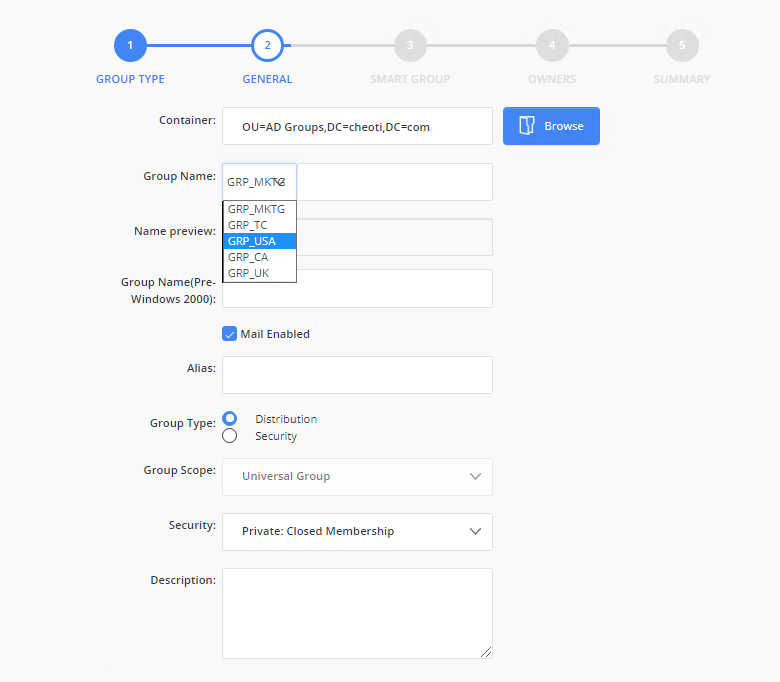
Regular Expressions to Validate Group Names
Regular expressions are used to validate data and ensure it is in a specific format. You can leverage regular expressions to validate group names, ensuring that names follow a standard pattern with GroupID. For example, you can apply a regular expression that accepts alpha characters in group names with capitalized first characters.
Templates to Auto Name child groups
GroupID can create hierarchal groups based on any set of attributes, such as:
- Geographical (based on country, state, city)
- Organizational (based on company, department, title)
- Managerial (based on managers and their direct reports)
It creates a parent group with nested child groups while auto-naming child groups according to a predefined naming template. This not only helps in assigning logical names to groups but also helps identify all groups that are nested within a group.
Custom Blocked Words Policy
The Bad Words feature in GroupID allows you to specify words you want to prevent users from entering in GroupID’s Self-Service portal, whether as group names, aliases, or values for other attributes.
When a user enters a blocked word in the portal, an error is displayed, and the user must change it to proceed. It is as shown below:
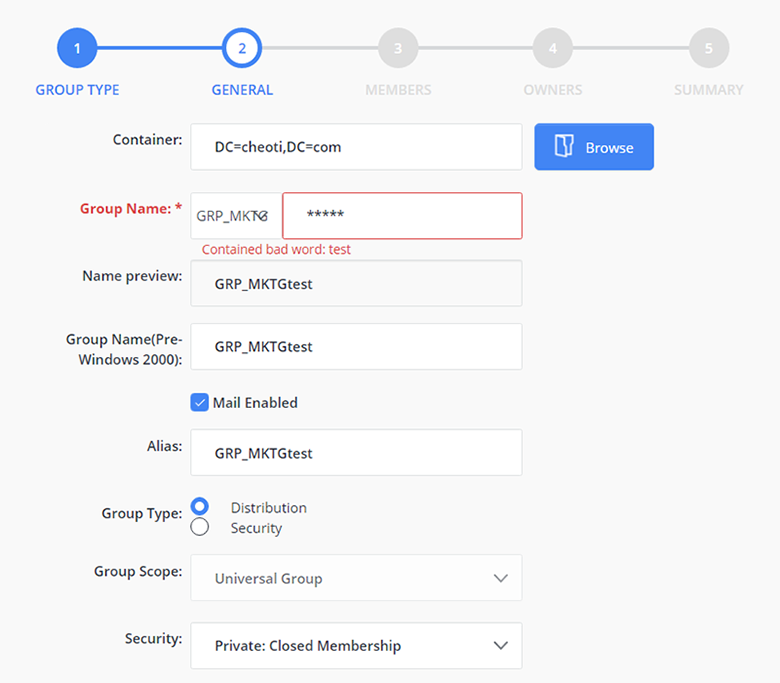
These are the Active Directory and Azure Active Directory group name examples and conventions best practices, along with a description of how GroupID implements them. Follow them to communicate the purpose of each group’s existence. You will have a clear understanding of why groups are created in the directory and how they should be dealt with.
Jonathan Blackwell
View ProfileSince 2012, Jonathan Blackwell, an engineer and innovator, has provided engineering leadership that has put GroupID at the forefront of group and user management for Active Directory and Azure AD environments. His experience in development, marketing, and sales allows Jonathan to fully understand the Identity market and how buyers think.

