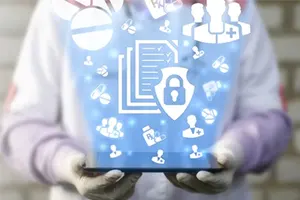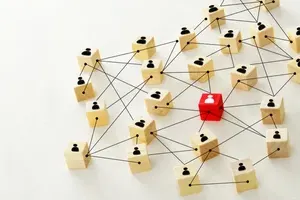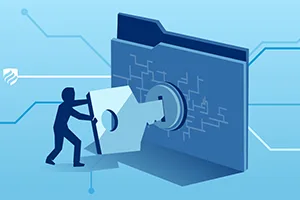Active Directory Health
When you think of Active Directory health, the first thing that comes to mind is that the directory should be organized and running smoothly. Stable directory health revolves around certain indicators, such as: The groups are up to date Only the users currently engaged with the company exist as active users No unwanted objects exist…